How do I use my iPhone cameras?
On this week’s episode of ATP, they were talking about how much they use the different cameras on their iPhones. The iPhone 11 Pro has three cameras: wide (1×), ultrawide (0.5×) and telephoto (2×). The iPhone 12 Mini only has two cameras: wide (1×) and ultrawide (0.5×).
Marco and Casey were both considering an upgrade from an 11 Pro to a 12 Mini – they like the idea of the smaller size, but were wondering how much they’d miss the telephoto lens. Although I’m not upgrading myself, it made me wonder how much I use my different cameras. How many photos do I take with each camera?
I vaguely remembered seeing the name of my iPhone when looking at pictures in Photos.app, so I went to have a look at that again. It turns out that Photos.app knows not only what sort of phone I was using, but which camera on that phone I was using. Useful!
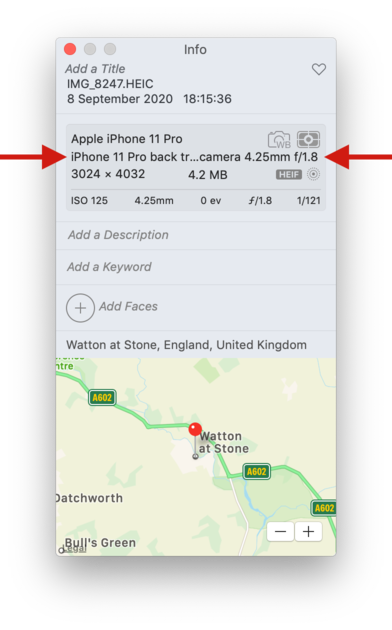
This is part of the EXIF metadata on the photo, which includes plenty of other information about my camera – including the aperture, exposure time, and whether or not the flash went off. Looking at the EXIF data in Preview, two interesting fields are Lens Make (e.g. “Apple”) and Lens Model (e.g. “iPhone 11 Pro back triple camera 4.25mm f/1.8”). If I could extract that data programatically, I could find out how many times I used each of my cameras.
There’s a command-line program called exiftool for extracting EXIF metadata, which sounded useful. (I’ve never used it myself, but I know it’s used in the digitisation workflow at Wellcome.) I installed it with Homebrew (brew install exiftool), and then I started playing around.
This is the command I ended up running:
exiftool \
-r ~/Pictures/Photos\ Library.photoslibrary/Masters/2020/ \
-p '${LensMake} / ${LensModel}' 2>/dev/null \
| sort \
| uniq -c \
| sort --human-numeric-sort
The first part of the command gets exiftool to print the LensMake and LensModel for each photo in the 2020 folder of my photo library. The -r flag tells it to recurse and find all the photos under the directory, rather than examining a single file. This gives lines like this, one per file:
Apple / iPhone 11 Pro back camera 4.25mm f/1.8
I’m discarding stderr (2>/dev/null), otherwise my terminal fills up with warnings about photos that don’t have LensMake or LensModel metadata – usually screenshots.
I pass the output to sort (so identical lines appear next to each other), and then I use uniq -c to get a tally of the different values. The tally prints the count at the start of the line, and sorting a second time gets the numbers in a nice order.
This command takes a couple of minutes to run – despite being stuck indoors for most of the year, I’ve taken a lot of photos – but eventually I get some output:
1 Apple / iPhone 11 Pro back camera 1.54mm f/2.4
5 Apple / iPhone 11 Pro back dual camera 6mm f/2
7 Apple / iPhone 11 Pro back dual wide camera 4.25mm f/1.8
14 Apple / iPhone 11 Pro front TrueDepth camera 2.71mm f/2.2
26 Apple / iPhone 11 Pro back camera 4.25mm f/1.8
156 Apple / iPhone 11 Pro back triple camera 6mm f/2
305 Apple / iPhone 11 Pro back triple camera 1.54mm f/2.4
549 Apple / iPhone 11 Pro front camera 2.71mm f/2.2
2121 Apple / iPhone 11 Pro back triple camera 4.25mm f/1.8
The f-numbers identify the different cameras, even if the exact EXIF values seem to vary – I wonder if those change between major iOS releases? I did some Googling, and found a review that explains how the f-numbers correspond to lenses:
The iPhone 11 Pro and Pro max have both of those lenses and a telephoto lens. The wide-angle lens has an f/1.8 aperture, the ultra-wide has a f/2.4 aperture, and the telephoto has an f/2.0 aperture.
Dropping those into the exiftool output above, here’s how I’ve used my iPhone cameras this year:
161 telephoto camera / 2× zoom
306 ultrawide camera / 0.5× zoom
563 front camera
2154 wide camera / 1× zoom
So the telephoto and ultrawide cameras account for 5% and 10% of my camera use, respectively. I wouldn’t be too fussed to lose the telephoto, and I’d give that up before the ultrawide – and judging by Apple’s choice of cameras for their new phones, my usage isn’t unusual.
I’m not planning to upgrade for another year or two, so this is just a curiosity, and a chance to experiment with exiftool – but if you’re trying to choose between iPhones this year, the EXIF metadata might help your decision.